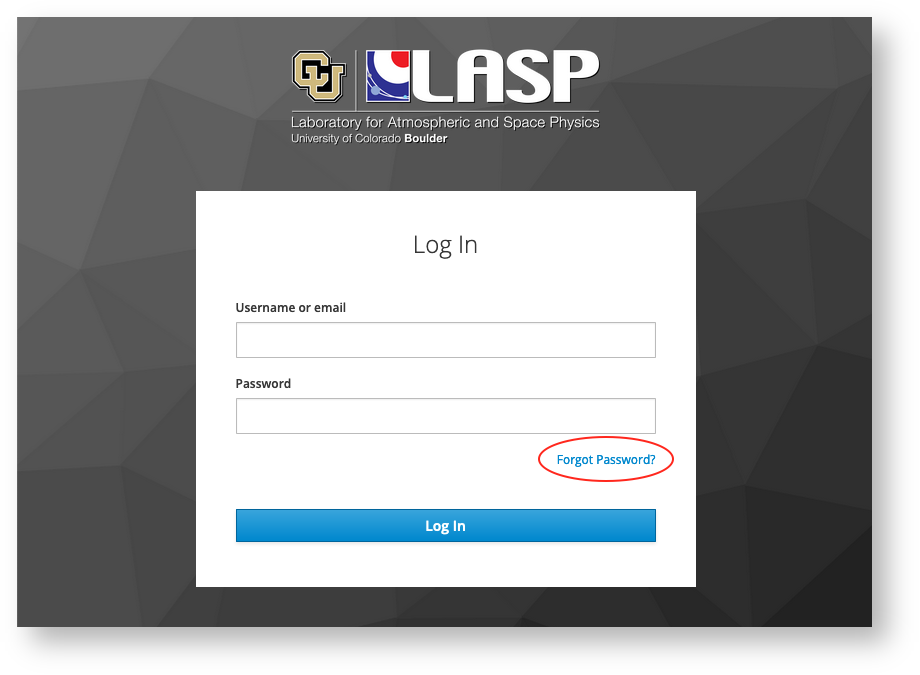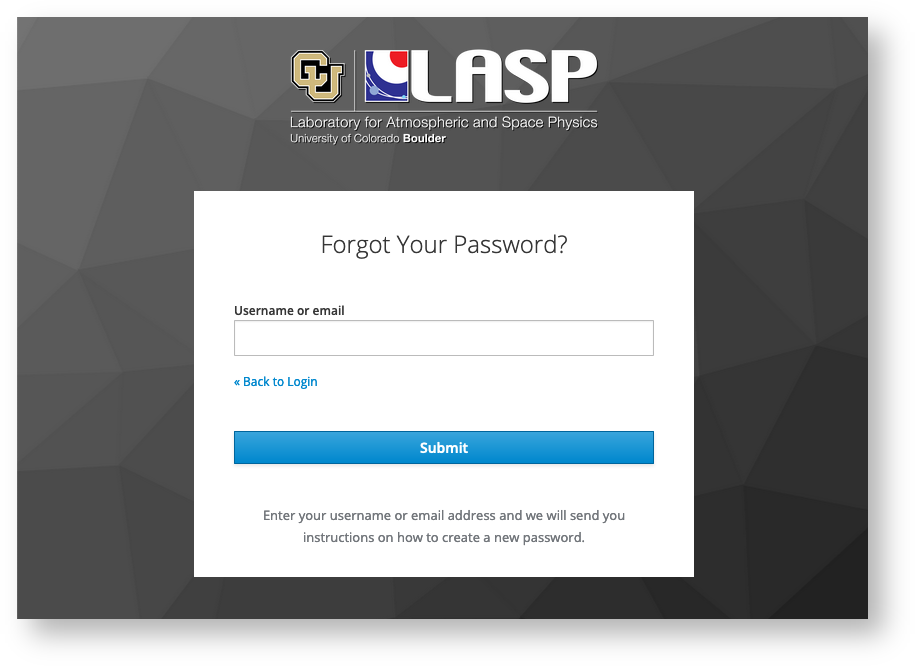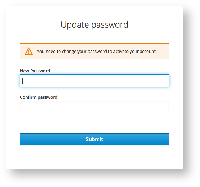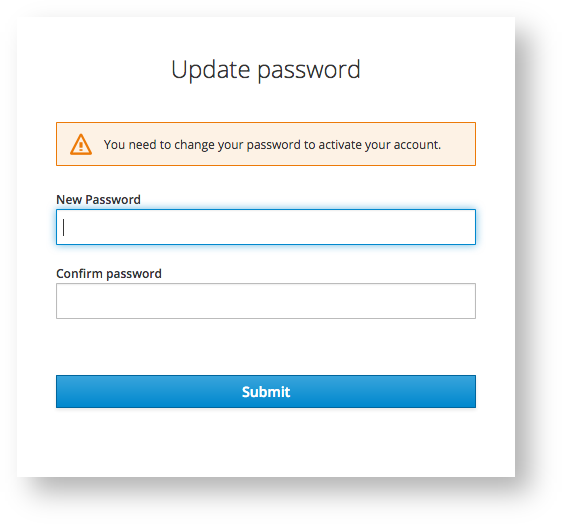...
- Please visit your Account Management Page and click "Forgot Password?".
- Enter your username or email address in the text field, and select "Submit."
The system will send you an email with a link to reset your password.
- The link in the email will take you to a site where you will be prompted you to create a new password. Enter and Confirm your new password and select "Submit".
- If you wish, navigate back to the Account Management Page to login and verify your password has changed.
...