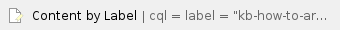Describe when someone would need this information. For example "when connecting to wi-fi for the first time".
How to Activate Your Account
Add the steps involved:
- Check your email (and spam folder) for an invitation email message. This email will include your account name/username, and a link for account activation. The subject line will be "LASP WebIAM User Activation Invitation."
Note: if you can't find the email message, please browse directly to the Account Activation Page.
- On the account activation page, please enter your first name, last name, and username, and click “Activate.”
- You will receive a second email message containing an account activation code. The subject line will be "LASP WebIAM Account Verification."
- You may click the link in the email message, or navigate to the activation web page and copy/paste the code from the email message. Select "Check Code."
- The system will display a page indicating that your account has been successfully activated. You will also receive an email message confirming your new account.
Select "Continue" on the web page to set up your password and "forgotten password" recovery questions.
| You may also want to use visual panels to communicate related information, tips or things users need to be aware of. |
Related articles
Related articles appear here based on the labels you select. Click to edit the macro and add or change labels.