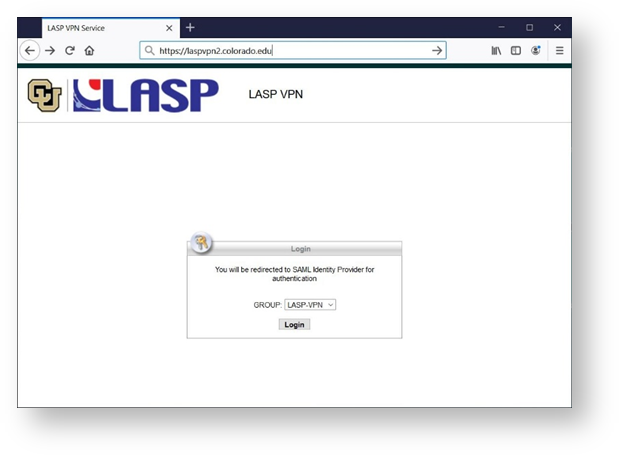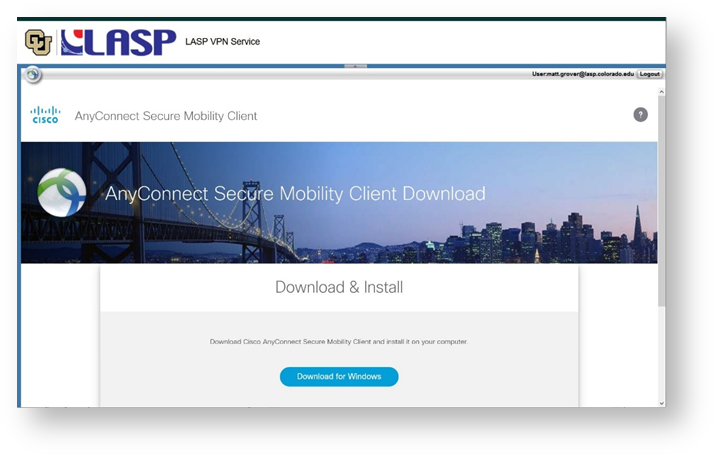...
- Open a web browser and enter the URL https://laspvpn2.colorado.edu in the address box. You should arrive at the following page. Click the "Login" button.
- When prompted for your username, enter your LASP email address.
- At this point it will take you through the O365 MFA, follow the MFA process.
- After you finish the MFA, it will take you to the page to download the Cisco AnyConnect application for the detected OS.