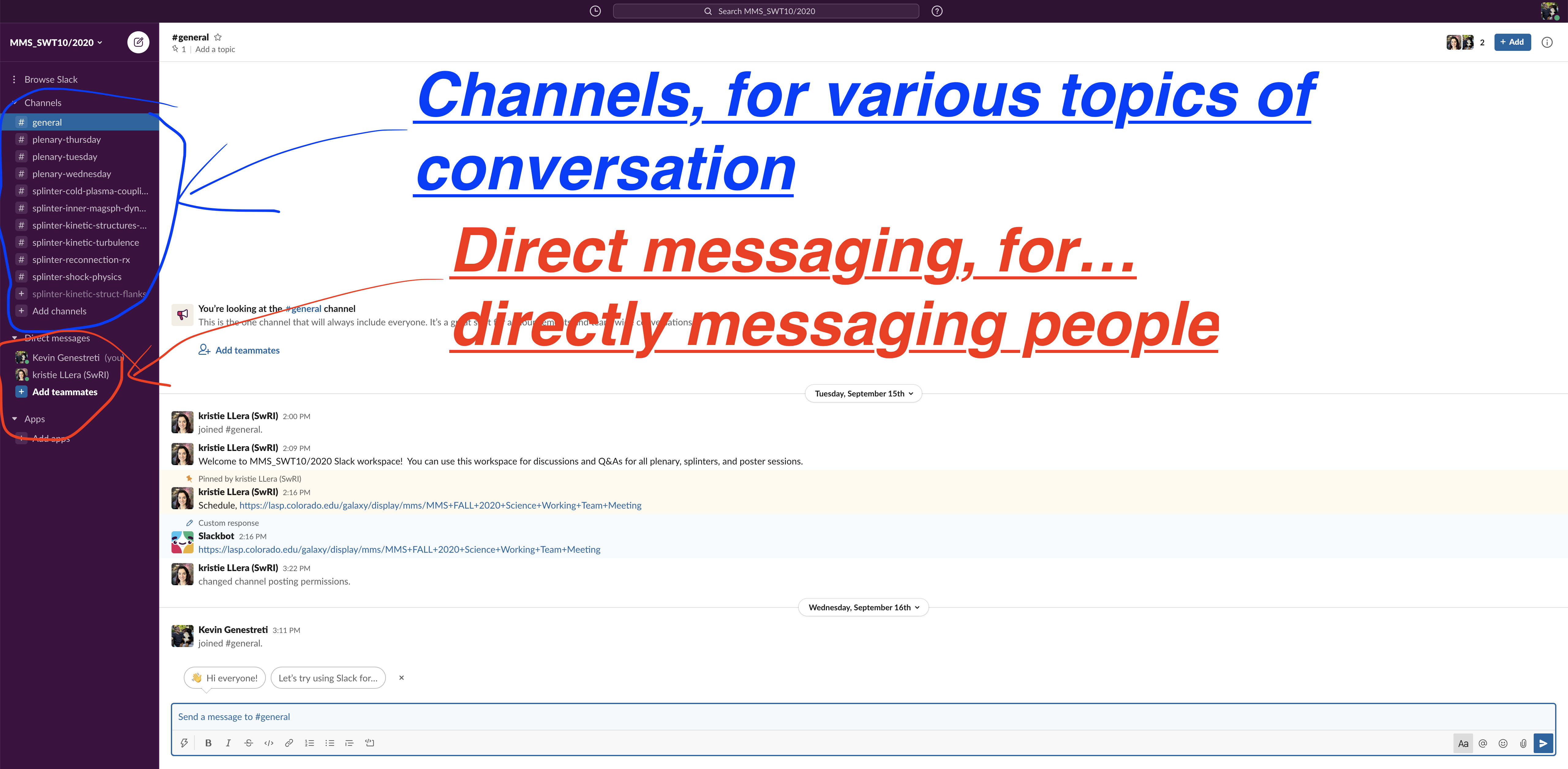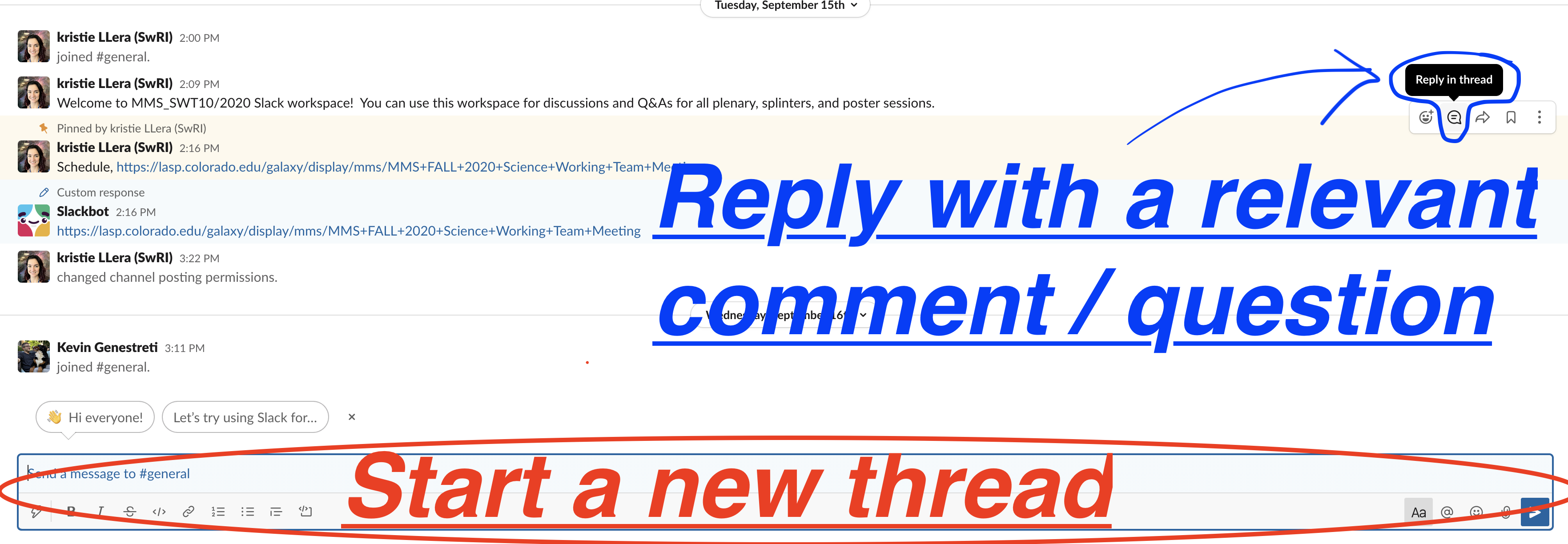Please do NOT post ITAR-restricted content on this site.
Why slack?
- For conversations with the MMS team. Easier & more organized than Zoom chat, which do not disappear at the end of each Zoom session.
To Join The Slack Workspace (THIS IS DIFFERENT THAN THE ONE USED IN THE FALL!)
- Access our Slack workspace through a native app on your phone or desktop or using your browser.
- Using your browser:
- Use this invite: https://join.slack.com/t/mmsspring2021-mbv5597/shared_invite/zt-nnwo71ra-0o2fx6xtDmLgIkhNyVdgVQ
- Enter your email, continue
- Follow the link Slack just emailed you to confirm your address
- Using an iOS or Android device:
- Install Slack from the App/Google Store
- From your iOS device, use this invite link: https://join.slack.com/t/mmsspring2021-mbv5597/shared_invite/zt-nnwo71ra-0o2fx6xtDmLgIkhNyVdgVQ
- Enter your email, continue
- Follow the link Slack just emailed you to confirm your address
Using our Slack workspace
- Again: why use Slack?
- Have a question for the speaker that requires a lengthy answer? Comment for the speaker that will spark a discussion?
- Use Slack to keep the conversation going after a talk ends
- Have you ever thought: “it’s difficult to keep up with the several conversations happening in this WebEx chat!” or “I wish I could remember what that person said in the chat of my last WebEx meeting”
- Use Slack to organize multiple conversations, which do not need to end with each WebEx session
- Slack conversations are organized by channels on left-hand side of your workspace
- General (points of interest for everyone or just say “hi”)
- Splinters and plenary sessions
- Direct messaging for private chats
- Have a question for the speaker that requires a lengthy answer? Comment for the speaker that will spark a discussion?
THIS IS IMPORTANT!
- When replying to a question, please reply in thread rather than starting a new thread.
Overview
Content Tools
Activity
Tasks