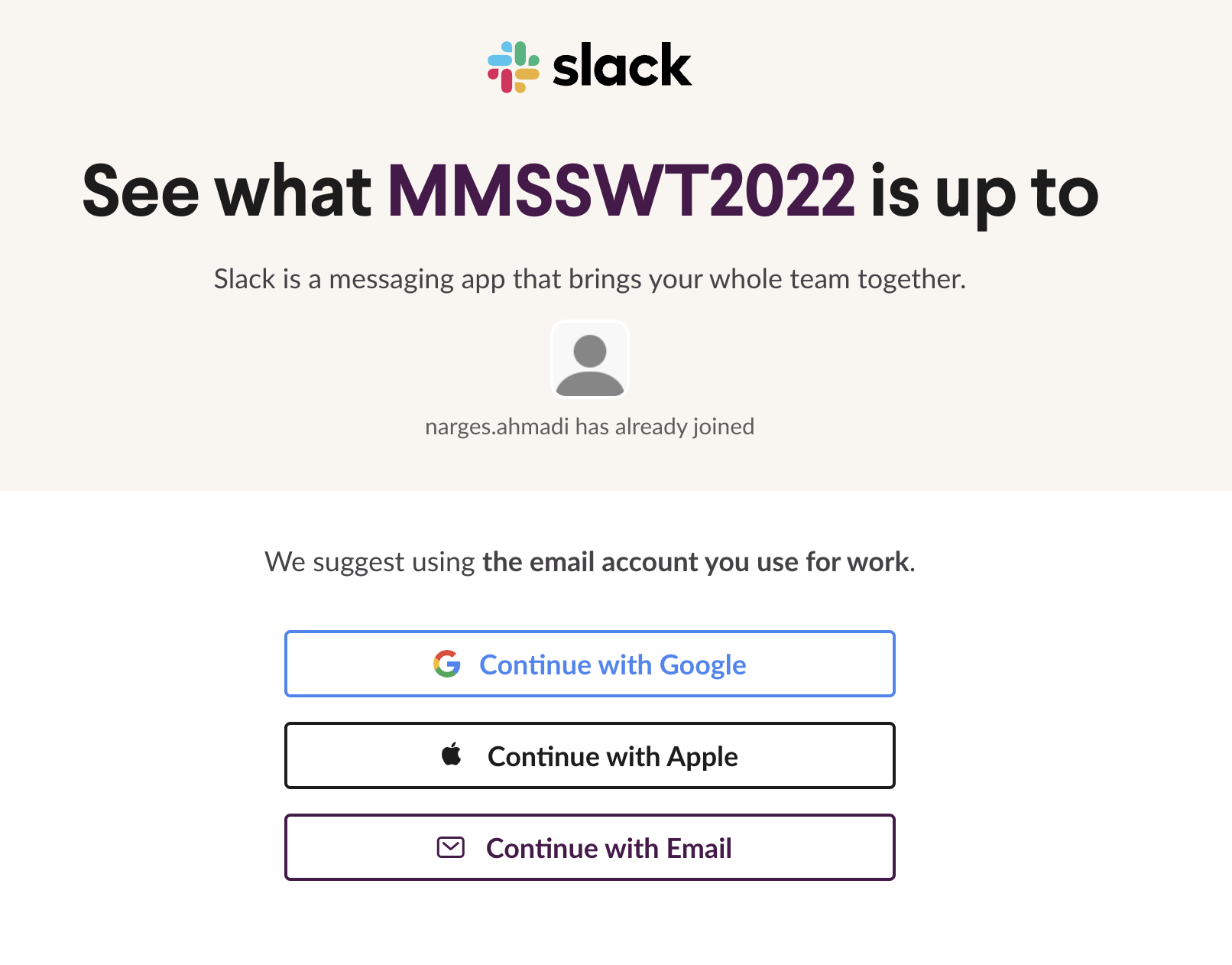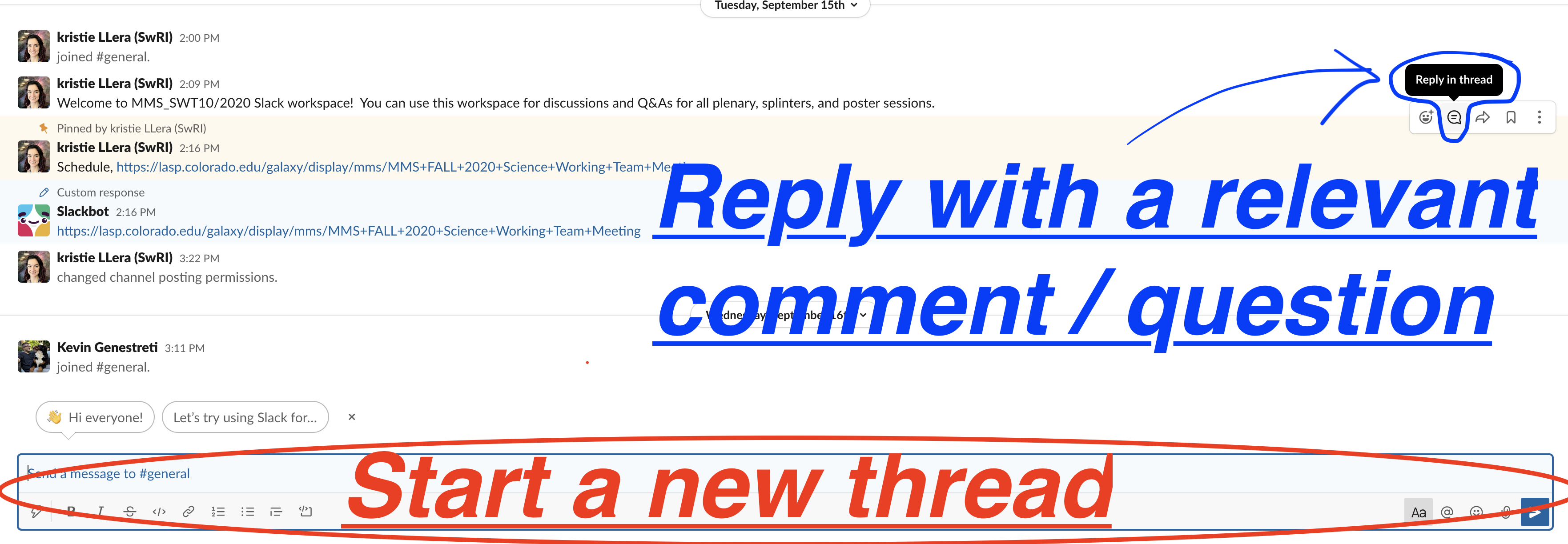Please do NOT post ITAR-restricted content on this site.
Why slack?
- For conversations with the MMS team. Easier & more organized than WebEx chat, which do not disappear at the end of each WebEx session.
If you *DO* already have an account on our Slack workspace
- Join us at https://mmsswt2022.slack.com/
If you *DO NOT* yet have an account
- Access our Slack workspace through a native app on your phone or desktop or using your browser.
- Using your browser:
- Use this invite: https://join.slack.com/t/lasp-co/shared_invite/zt-1gsr6h0zo-LyUZfzbUQDbU0wqG6n4~Vw
- Enter your email, continue
- Follow the link Slack just emailed you to confirm your address
- Using an iOS device:
- Install Slack from the App Store
- From your iOS device, use this invite link: https://join.slack.com/t/lasp-co/shared_invite/zt-1gsr6h0zo-LyUZfzbUQDbU0wqG6n4~Vw
- Follow the steps above (under “join by browser”)
- To the best of my knowledge, joining using an Android device is similar to the iOS steps
Using our Slack workspace
- Again: why use Slack?
- Have a question for the speaker that requires a lengthy answer? Comment for the speaker that will spark a discussion?
- Use Slack to keep the conversation going after a talk ends
- Have you ever thought: “it’s difficult to keep up with the several conversations happening in this WebEx chat!” or “I wish I could remember what that person said in the chat of my last WebEx meeting”
- Use Slack to organize multiple conversations, which do not need to end with each WebEx session
- Slack conversations are organized by channels on left-hand side of your workspace
- General (points of interest for everyone or just say “hi”)
- Splinters and plenary sessions
- Direct messaging for private chats
- Have a question for the speaker that requires a lengthy answer? Comment for the speaker that will spark a discussion?
THIS IS IMPORTANT!
- When replying to a question, please reply in thread rather than starting a new thread.
Overview
Content Tools
Activity
Tasks